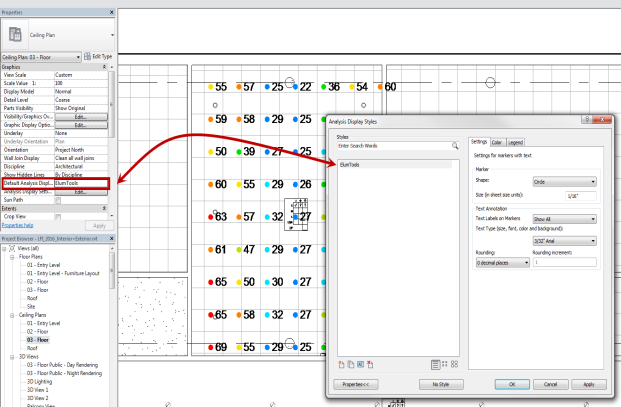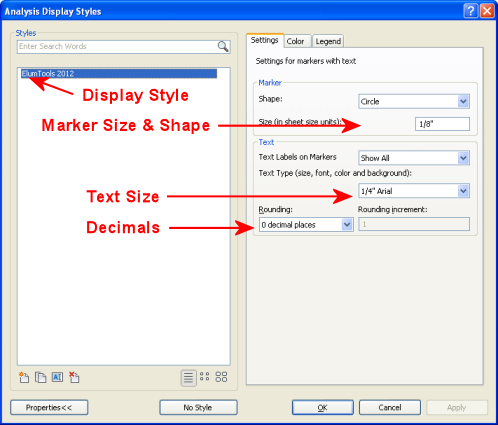Calculation Points - Display Styles
ElumTools uses Revit's Analysis Visualization Framework (AVF) to visualize calculated results. This leaves the control of the display of calculated values in your Revit views or sheets in the control of Revit Analysis Display Styles.
With the ElumTools results visible in the Revit view or Sheet of choice, make sure the view or sheet has focus. You will find the Default Analysis Display Style in the Revit Properties menu. ElumTools uses a display style by the same name with version number, ElumTools 2015 for example.